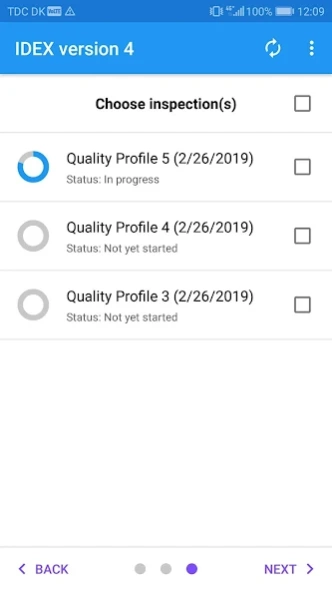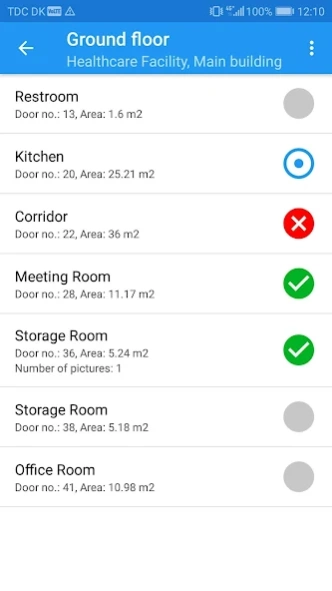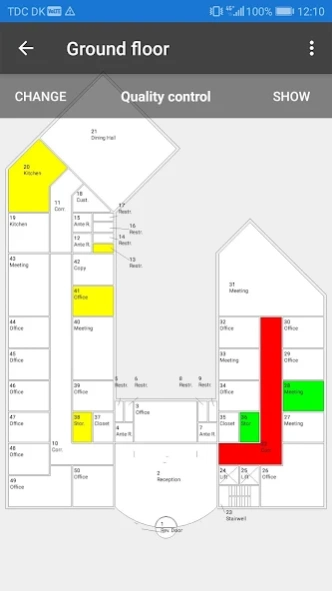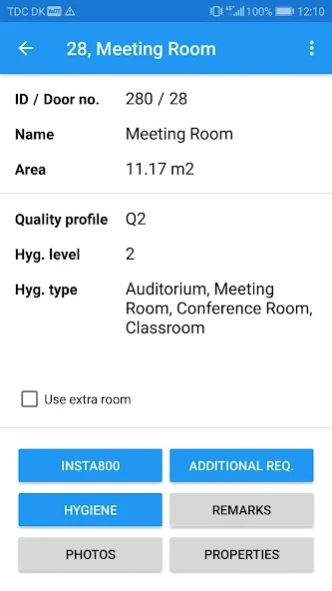IDEX 4.3.1
Continue to app
Free Version
Publisher Description
IDEX - IDEX is your tool for quality control of cleaning services.
The program works with The Cleaning System from Aps Data-know-how.
From The Cleaning System's Quality Control Module (possibly extended with the Hygiene- / Infection Control Module for healthcare) spaces/rooms are extracted for quality control.
Premises are checked using IDEX while walking around in the premises.
All observations are recorded in the IDEX program and transferred electronically (synchronized via FTP) to The Cleaning System.
IDEX can control the cleaning quality of rooms at 3 different principles:
1. INSTA 800 - Visual control of cleaning quality (Nordic standard)
2. Hygiene- / Infection Control - Control of the critical risk points in hospitals and healthcare-related facilities (DS 2451-10 - Danish Standard)
3. User defined quality requirements - Set your own quality requirements for your cleaning business
The 3 principles can be used singly or in combination.
After performing the control all the results are transferred to The Cleaning System. The Cleaning System evaluates all results and prepares the necessary quality reports.
The system can be set to immediate acceptance / rejection of individual rooms, so that errors can be corrected on the spot.
For more information visit www.dataknowhow.dk or contact our partners around the world.
About IDEX
IDEX is a free app for Android published in the Office Suites & Tools list of apps, part of Business.
The company that develops IDEX is Aps Data-know-how. The latest version released by its developer is 4.3.1.
To install IDEX on your Android device, just click the green Continue To App button above to start the installation process. The app is listed on our website since 2022-12-13 and was downloaded 3 times. We have already checked if the download link is safe, however for your own protection we recommend that you scan the downloaded app with your antivirus. Your antivirus may detect the IDEX as malware as malware if the download link to dkh.idex is broken.
How to install IDEX on your Android device:
- Click on the Continue To App button on our website. This will redirect you to Google Play.
- Once the IDEX is shown in the Google Play listing of your Android device, you can start its download and installation. Tap on the Install button located below the search bar and to the right of the app icon.
- A pop-up window with the permissions required by IDEX will be shown. Click on Accept to continue the process.
- IDEX will be downloaded onto your device, displaying a progress. Once the download completes, the installation will start and you'll get a notification after the installation is finished.